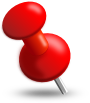Your browser does not support JavaScript, so any of msDrop.com functions can not work.
Your browser does not support JavaScript, so any of msDrop.com functions can not work.Please read what JavaScript is, and how to enable it for all websites, or for single domain: https://msdrop.com
 Your browser does not support JavaScript, so any of msDrop.com functions can not work.
Your browser does not support JavaScript, so any of msDrop.com functions can not work.